创建项目
打开IDEA,新建一个新的项目,如图所示
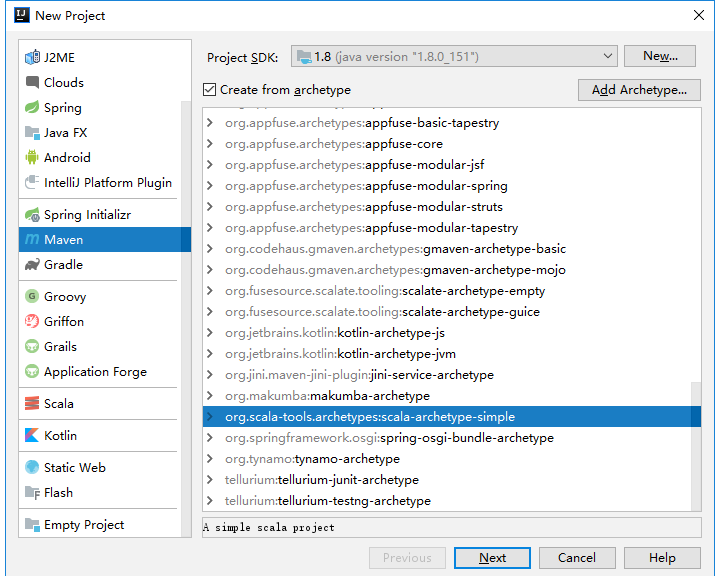
填写项目GAV(groupId artifactId Version)
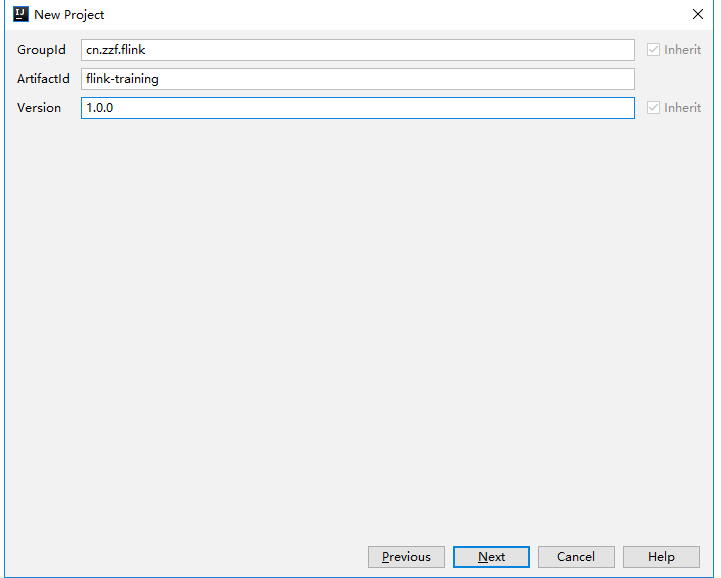
配置你maven设置
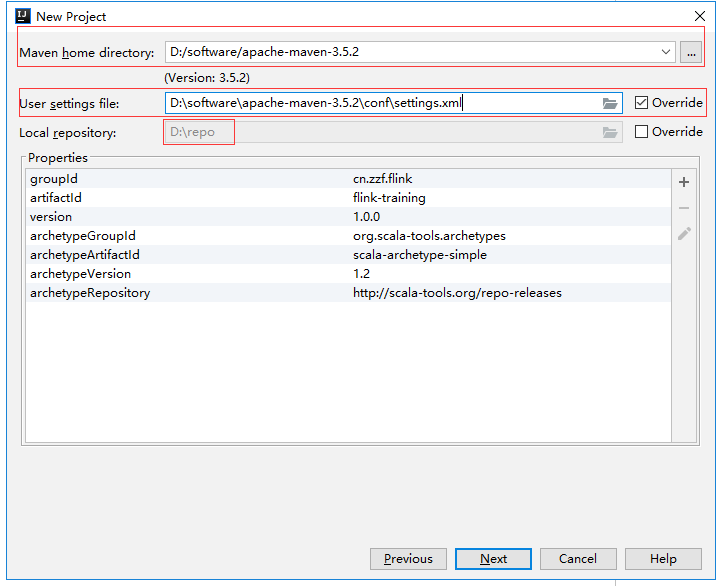
设置你的项目地址
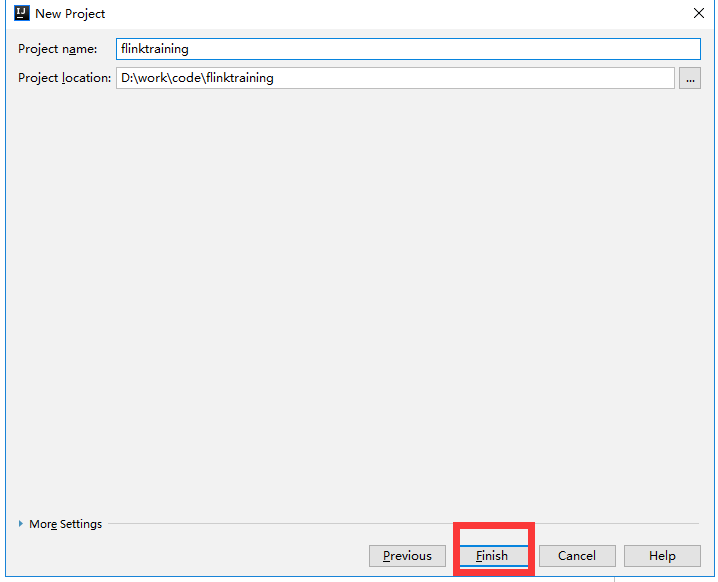
创建一个Object
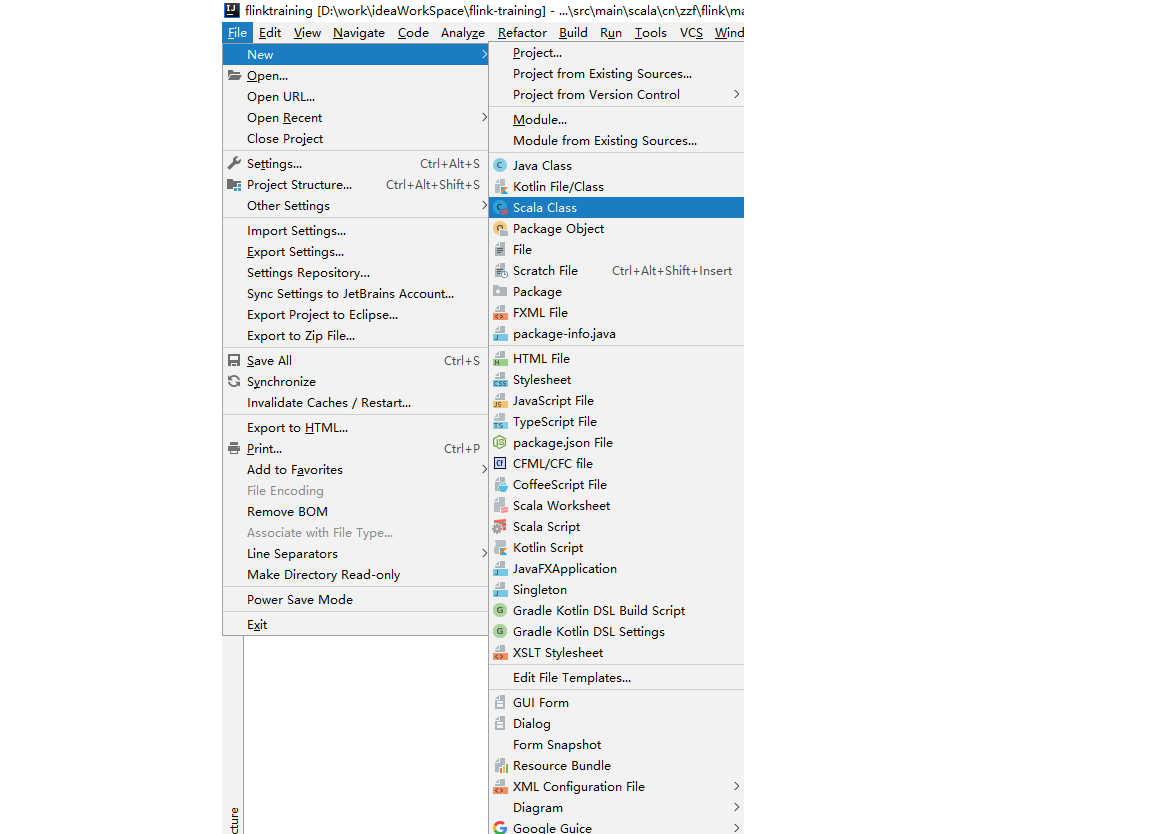
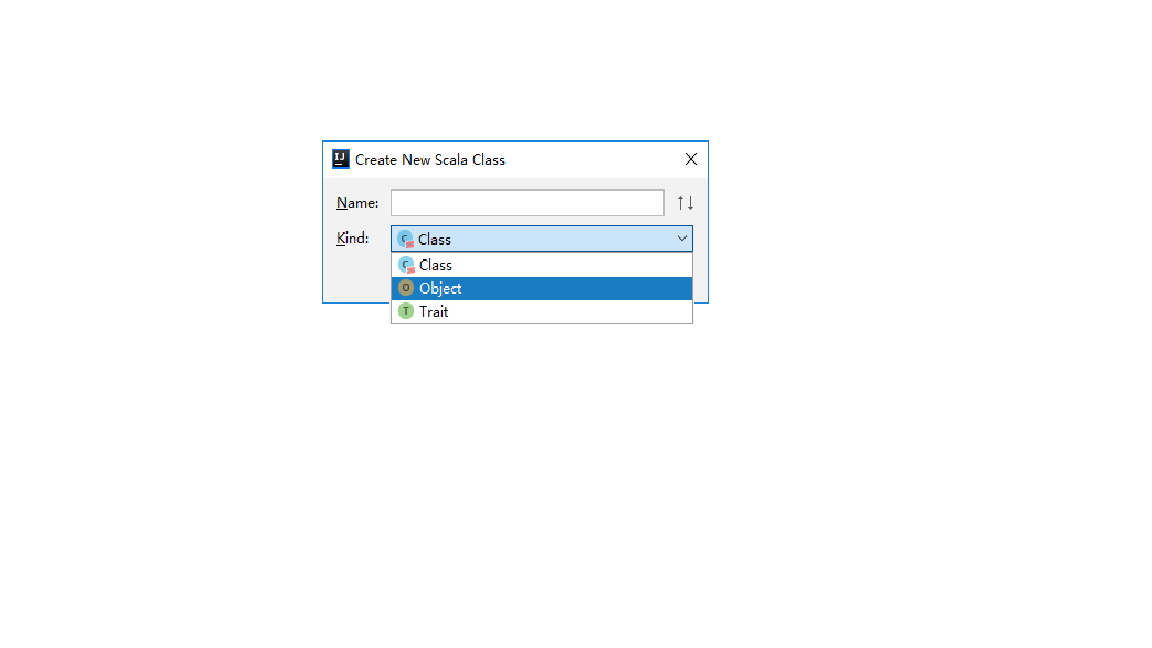
开始编写我们的WordCount
1.在pom文件,添加Flink依赖
1 | <!-- flink --> |
2.在刚刚新建的object上面编写,我的object是WordCountApp
打开IDEA,新建一个新的项目,如图所示
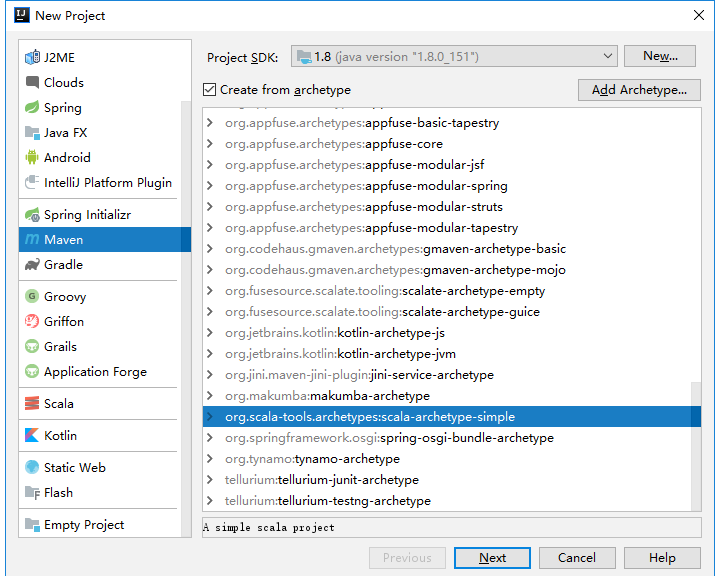
填写项目GAV(groupId artifactId Version)
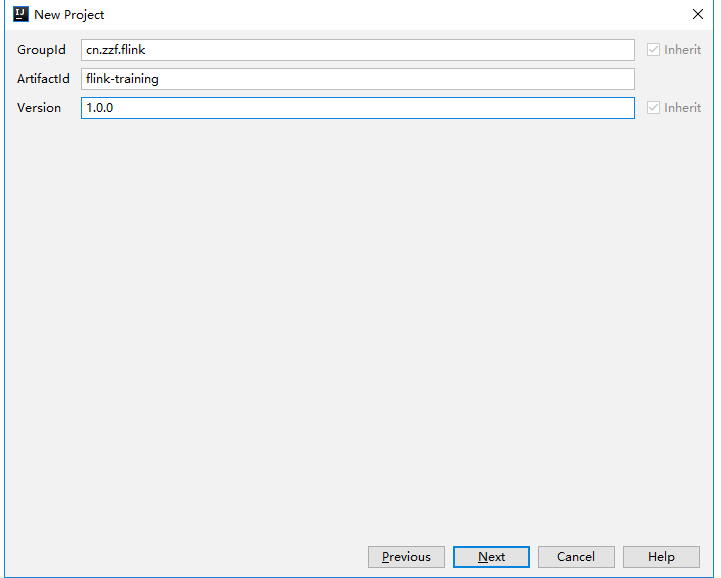
配置你maven设置
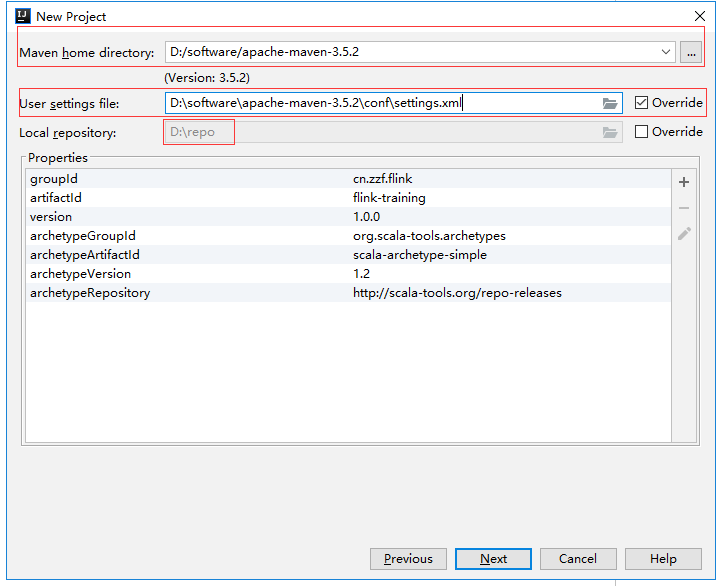
设置你的项目地址
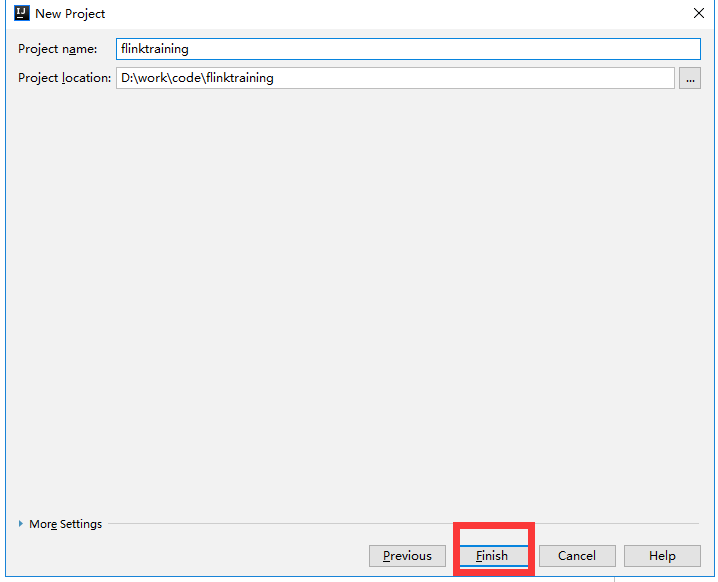
创建一个Object
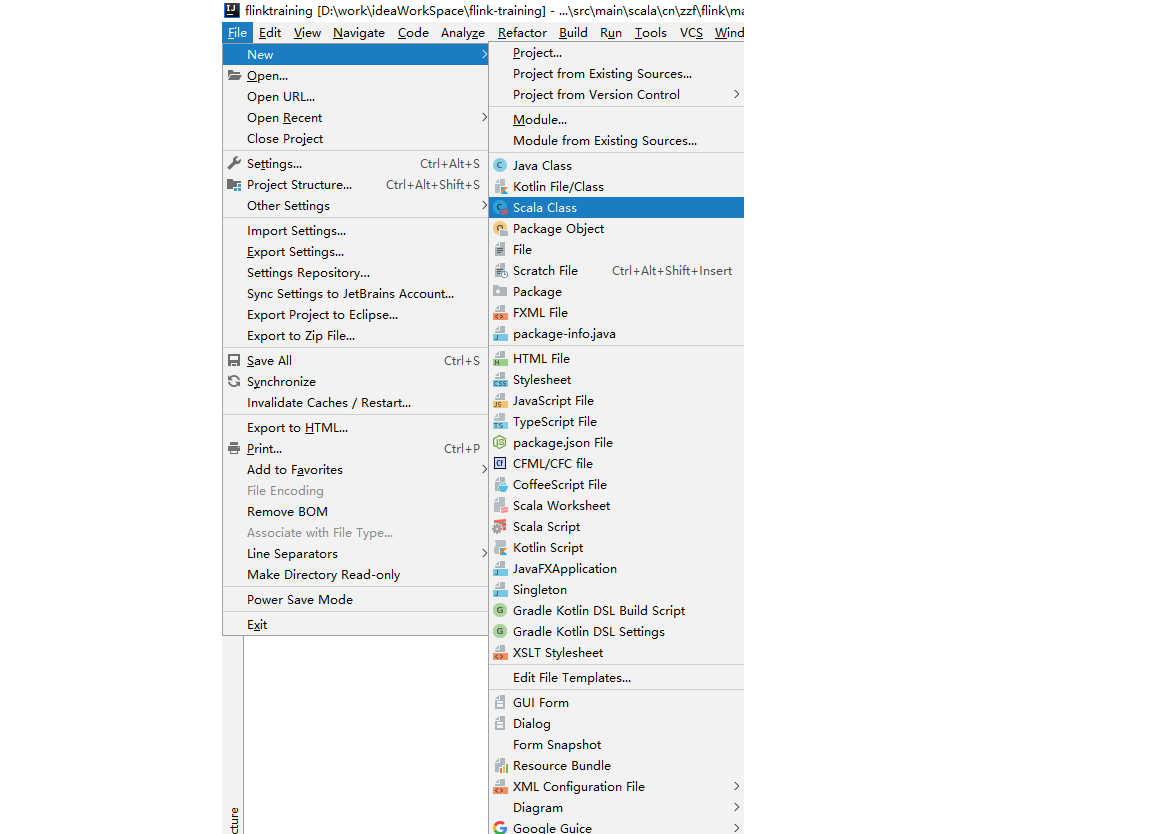
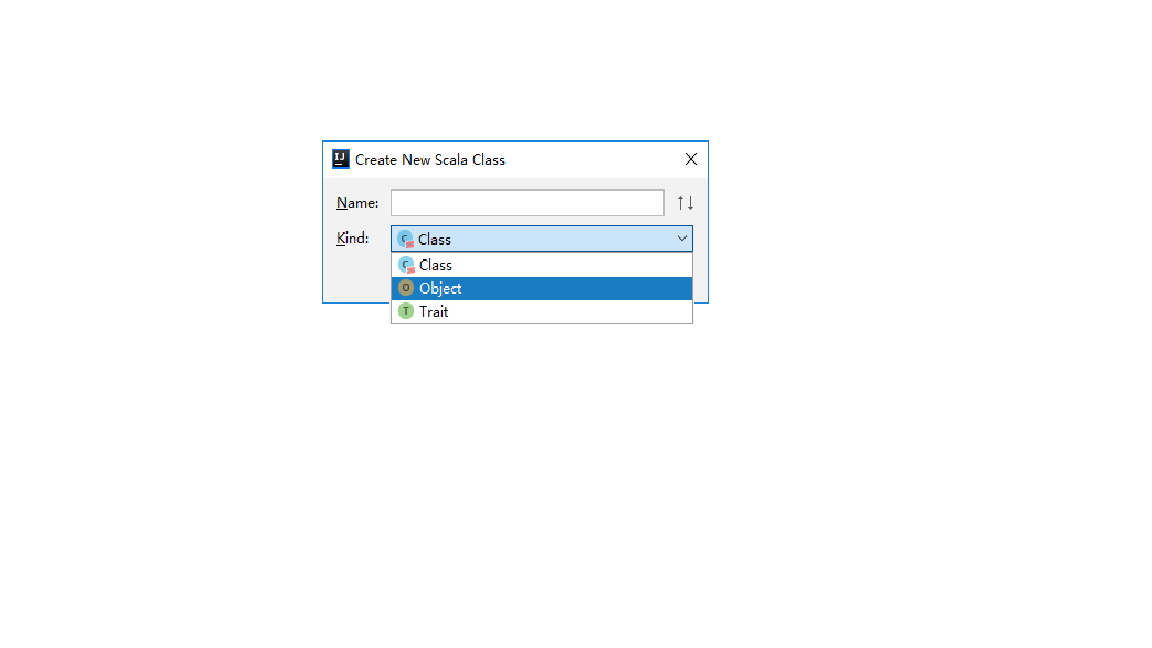
1.在pom文件,添加Flink依赖
1 | <!-- flink --> |
2.在刚刚新建的object上面编写,我的object是WordCountApp